FTX is undergoing Bankruptcy. Do not deposit. This post is not deleted for KM purpose.
This post is meant as a step-by-step guide on how you can deposit USD funds in FTX.com. Depositing USD allows you to buy, sell and store cryptocurrencies such as Bitcoin, Ethereum, Matic (Polygon) and even dogecoin. FTX also allows you to lend your USD or cryptocurrencies while you HODL on to them.
I have earned USD 26.51 interest from lending out USDT, RUNE, USD and SOL. Been using FTX since Sep, after MAS advisory for Binance to stop doing business in Singapore.
I use my DBS (POSB) bank account for depositing USD as there are no fees for same day overseas transfer.
Let's start with the guide:
1. Deposit USD funds into FTX. Click the light blue circle icon and then select "Wallet".
2. Click on "Deposit".
3. Click on "Make a deposit".
7. The wire instructions will be shown. Take note of your unique account identifier. You need this code for keying into your local bank when doing overseas remit.
9. Select United States. Key in how much you want to deposit. Then click "Start a new transfer".
IMPORTANT!! Your unique account identifier has to be keyed into “Payment details for Recipient”. Double check details before clicking next and submit the transaction. You can fill in as per what is in the images above. But do note this is accurate as of Dec 2021. You need to check the instructions given as the details may change.
Do note that you need to use your own bank account with your name that tallies to FTX. You cannot use a joint account as there will be another name tagged to that account which does not tally with FTX's data.
11. Wait for the USD to be deposited into your FTX. DBS typically clear the remit within minutes. Thereafter, processing is handed over to Silvergate and FTX. Deposit will be in FTX in about 1 to 2 working days (USA working timings). During my last deposit, I did the DBS remit at 8pm (SG timing) on Friday and received my funds in FTX at 8.10pm. It is that fast!
Need a FTX referral link? You can use this link and get 5% discount off your trading fees.
For other crypto links such as Gemini, Celsius or Blockfi, you can refer to this link.
This is not a buy call for anyone to go into cryptocurrency trading/investment.
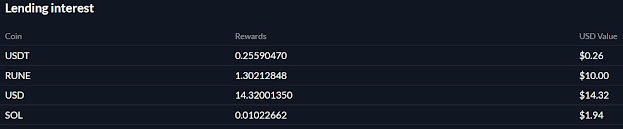

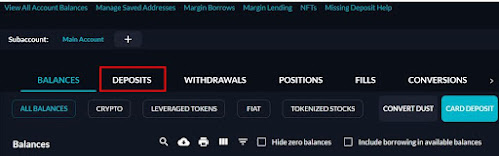



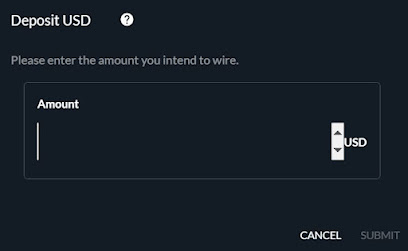
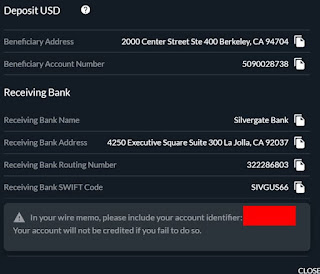
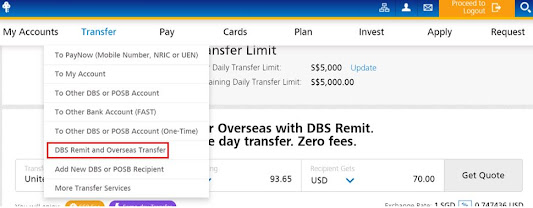
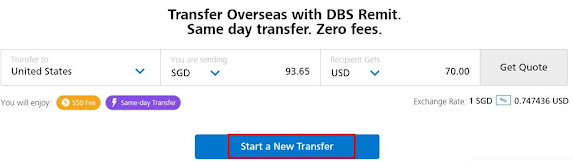


Hi, do you need to register your DBS/POSB USD Bank account in FTX first, so that FTX knows it can only receive USD from that DBS/POSB Bank account? Also, must the transfer be same day (not next day) transfer?
ReplyDeleteHi, no need. You need to ensure that your unique acct identifier is keyed in when you do the transfer. Bank account name must be same as FTX.
Delete